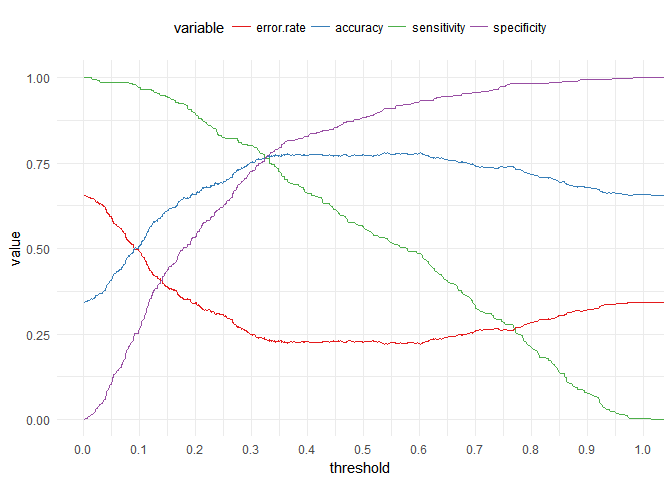
Using Logistic Regression algorithm to classify diabetic and non-diabetic patients based on some analysis results
Github Link: https://github.com/MNoorFawi/classification-with-R
first we import the libraries prepare the data and look at it.
# load needed libraries
suppressMessages(library(ggplot2))
suppressMessages(library(corrplot))
suppressMessages(library(mlbench))
suppressMessages(library(caret))
suppressMessages(library(reshape2))
suppressMessages(library(dplyr))
suppressMessages(library(ROCR))
data("PimaIndiansDiabetes")
head(PimaIndiansDiabetes)
## pregnant glucose pressure triceps insulin mass pedigree age diabetes
## 1 6 148 72 35 0 33.6 0.627 50 pos
## 2 1 85 66 29 0 26.6 0.351 31 neg
## 3 8 183 64 0 0 23.3 0.672 32 pos
## 4 1 89 66 23 94 28.1 0.167 21 neg
## 5 0 137 40 35 168 43.1 2.288 33 pos
## 6 5 116 74 0 0 25.6 0.201 30 neg
str(PimaIndiansDiabetes)
## 'data.frame': 768 obs. of 9 variables:
## $ pregnant: num 6 1 8 1 0 5 3 10 2 8 ...
## $ glucose : num 148 85 183 89 137 116 78 115 197 125 ...
## $ pressure: num 72 66 64 66 40 74 50 0 70 96 ...
## $ triceps : num 35 29 0 23 35 0 32 0 45 0 ...
## $ insulin : num 0 0 0 94 168 0 88 0 543 0 ...
## $ mass : num 33.6 26.6 23.3 28.1 43.1 25.6 31 35.3 30.5 0 ...
## $ pedigree: num 0.627 0.351 0.672 0.167 2.288 ...
## $ age : num 50 31 32 21 33 30 26 29 53 54 ...
## $ diabetes: Factor w/ 2 levels "neg","pos": 2 1 2 1 2 1 2 1 2 2 ...
with(PimaIndiansDiabetes, table(diabetes))
## diabetes
## neg pos
## 500 268
The data has 9 variables, one we want to predict and 8 others. the data is cleaned and prepared, so we won’t spend too much time in this step, we can move forward to variable selection.
which variables of the 8 variables should we select?!
there’re many methods for variable selection and we’re going to look at three of them here; first we can look at the variables distribution visually with mapping to the outcome to see which variables indvidually can discern between the outcome results.
melted <- melt(PimaIndiansDiabetes, id.var = 'diabetes')
ggplot(melted, aes(x = value, fill = diabetes)) +
geom_density(color = 'white', alpha = 0.6, size = 0.5) +
facet_wrap(~ variable, scales = 'free') +
theme_minimal() + scale_fill_brewer(palette = 'Set1') +
theme(legend.position = 'top', legend.direction = 'horizontal')
Here we can see that “pregnant”, “glucose”, “mass” and somehow “age” variables each have a threshold in which we can identify whether the patient has diabetes or not. so these are the values we can use.
another way is to look at the correlation coefficients between the outcome and each values.
cor_mat <- cor(
within(PimaIndiansDiabetes,
diabetes <- as.numeric(diabetes))) %>%
round(digits = 2)
corrplot(cor_mat, method = 'number',
tl.srt = 45, tl.col = 'black')
Almost the same variables show the highest correlations coefficients with the diabetes variable, so this confirms that these are the variables to use.
The third way is to apply the regression model on all the variables and look at its summary to exclude variables with insignificant p-value.
glm_all <- glm(diabetes ~ ., data = PimaIndiansDiabetes,
family = binomial(link = 'logit'))
summary(glm_all)
##
## Call:
## glm(formula = diabetes ~ ., family = binomial(link = "logit"),
## data = PimaIndiansDiabetes)
##
## Deviance Residuals:
## Min 1Q Median 3Q Max
## -2.5566 -0.7274 -0.4159 0.7267 2.9297
##
## Coefficients:
## Estimate Std. Error z value Pr(>|z|)
## (Intercept) -8.4046964 0.7166359 -11.728 < 2e-16 ***
## pregnant 0.1231823 0.0320776 3.840 0.000123 ***
## glucose 0.0351637 0.0037087 9.481 < 2e-16 ***
## pressure -0.0132955 0.0052336 -2.540 0.011072 *
## triceps 0.0006190 0.0068994 0.090 0.928515
## insulin -0.0011917 0.0009012 -1.322 0.186065
## mass 0.0897010 0.0150876 5.945 2.76e-09 ***
## pedigree 0.9451797 0.2991475 3.160 0.001580 **
## age 0.0148690 0.0093348 1.593 0.111192
## ---
## Signif. codes: 0 '***' 0.001 '**' 0.01 '*' 0.05 '.' 0.1 ' ' 1
##
## (Dispersion parameter for binomial family taken to be 1)
##
## Null deviance: 993.48 on 767 degrees of freedom
## Residual deviance: 723.45 on 759 degrees of freedom
## AIC: 741.45
##
## Number of Fisher Scoring iterations: 5
## use of varImp function from caret to inspect the important variables
varImp(glm_all)
## Overall
## pregnant 3.8401403
## glucose 9.4813935
## pressure 2.5404160
## triceps 0.0897131
## insulin 1.3223094
## mass 5.9453340
## pedigree 3.1595780
## age 1.5928584
this method introduced two more variables “pressure” and “pedigree” and excluded the “age” variable.
These are three methods to select variables to use in the model and they all almost said the same; that “pregnant”, “glucose” and “mass” variables are the most important ones to use and one or two are also important depending on the method we’ll stick with. Here I will go with the “p-value” method …
So let’s get down to business. First we’ll define the auc function to evaluate the model, then we split the data into training and test then we apply the model.
auc <- function(model, outcome) {
per <- performance(prediction(model, outcome == 'pos'),
"auc")
as.numeric(per@y.values)
}
set.seed(13)
PimaIndiansDiabetes$split <- runif(nrow(PimaIndiansDiabetes))
training <- subset(PimaIndiansDiabetes, split <= 0.9)
test <- subset(PimaIndiansDiabetes, split > 0.9)
vars <- c('pregnant', 'glucose', 'pressure', 'mass', 'pedigree')
glm_model <- glm(diabetes ~ .,
data = training[, c('diabetes', vars)],
family = binomial(link = 'logit')
)
summary(glm_model)
##
## Call:
## glm(formula = diabetes ~ ., family = binomial(link = "logit"),
## data = training[, c("diabetes", vars)])
##
## Deviance Residuals:
## Min 1Q Median 3Q Max
## -2.7142 -0.7466 -0.4321 0.7275 2.9001
##
## Coefficients:
## Estimate Std. Error z value Pr(>|z|)
## (Intercept) -7.718002 0.708037 -10.901 < 2e-16 ***
## pregnant 0.149042 0.029582 5.038 4.70e-07 ***
## glucose 0.033314 0.003517 9.473 < 2e-16 ***
## pressure -0.013821 0.005395 -2.562 0.0104 *
## mass 0.087712 0.015117 5.802 6.54e-09 ***
## pedigree 0.843829 0.310661 2.716 0.0066 **
## ---
## Signif. codes: 0 '***' 0.001 '**' 0.01 '*' 0.05 '.' 0.1 ' ' 1
##
## (Dispersion parameter for binomial family taken to be 1)
##
## Null deviance: 883.11 on 685 degrees of freedom
## Residual deviance: 656.34 on 680 degrees of freedom
## AIC: 668.34
##
## Number of Fisher Scoring iterations: 5
Here we can see that all the variables have significant p-value so that’s cool.
Next we need to see how the model can separate the training data it’s already seen. We’ll plot a density plot using the probabilities the model gives mapping the color to the outcome to see at which probability value the model can easily separate and differentiate the outcome, i.e Threshold.
training$model <- predict(glm_model, training[, c('diabetes', vars)],
type = 'response')
ggplot(training, aes(x = model, color = diabetes, linetype = diabetes)) +
geom_density() +
theme_minimal() +
theme(legend.position = 'top', legend.direction = 'horizontal') +
scale_color_brewer(palette = 'Set1')
It seems that there is a threshold but we cannot spot at what probability exactly, so we will plot different parameters to get the best threshold value. we will plot Specificity, Sensitivity, Accuracy and Error Rate.
pred_object <- prediction(training$model, training$diabetes)
perf_object <- performance(pred_object, "sens", "spec")
sensitivity <- perf_object@y.values[[1]]
specificity <- perf_object@x.values[[1]]
acc <- performance(pred_object, "acc")
accuracy <- acc@y.values[[1]]
error.rate <- 1 - accuracy
threshold <- acc@x.values[[1]]
errors <- data.frame(cbind(threshold,
cbind(error.rate,
cbind(accuracy,
cbind(sensitivity, specificity)))))
error.data <- melt(errors, id.vars = "threshold")
ggplot(error.data, aes(x = threshold, y = value,
col = variable)) +
geom_line() + scale_x_continuous(breaks = seq(0.0, 1, 0.1)) +
theme_minimal() +
theme(legend.position = 'top', legend.direction = 'horizontal') +
scale_color_brewer(palette = 'Set1')
Here we can see that the best probability value to use is 0.32.
let’s inspect this measuring both accuracy and auc of the model.
with(training, mean(diabetes == ifelse(
model >= 0.32, 'pos', 'neg'
)))
## [1] 0.7638484
auc(training$model, training$diabetes)
## [1] 0.8322411
The model seems to give nice results, but this is on the training data so we have to check its performance on the test data to be able to generalize the model on data it hasn’t seen.
test$model <- predict(glm_model, test[, c('diabetes', vars)],
type = 'response')
ggplot(test, aes(x = model, color = diabetes, linetype = diabetes)) +
geom_density() +
theme_minimal() +
theme(legend.position = 'top', legend.direction = 'horizontal') +
scale_color_brewer(palette = 'Set1')
with(test, mean(diabetes == ifelse(
model >= 0.32, 'pos', 'neg'
)))
## [1] 0.804878
auc(test$model, test$diabetes)
## [1] 0.87
Our model gives even better results on test data. So we can confidently generalize our model.
Hope this helped to have an idea how to do classification tasks using R …





Leave a Reply