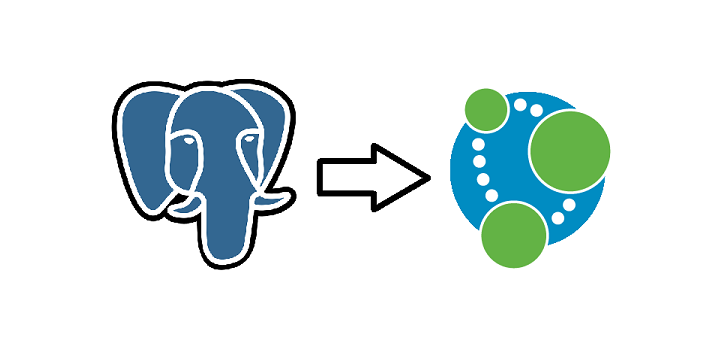
From PostgreSQL to Neo4j Database
We’re going to explore how we can convert relational tabular data to graph data. We will look at two different databases from two different types. PostgreSQL one of the famous SQL Relational Databases and Neo4j a Graph Database.
We’re going to use a postgresql sample database (DVDRental) which can be downloaded from http://www.postgresqltutorial.com/postgresql-sample-database/. We will use R to query tables from the database and then populate the Neo4j Database using its graph query language (cypher). Cypher is an intuitive query language and it is so powerful. Graph databases can help get the most out of the relationships within the data.
We will need to download and install both databases. PostgreSQL from https://www.postgresql.org/download/, and Neo4j from https://neo4j.com/download-center/#releases.
Github Link: https://github.com/MNoorFawi/neo4j-and-postgresql-with-R
What Are Graph Databases ?!
Simply from Neo4j website:
Very simply, a graph database is a database designed to treat the relationships between data as equally important to the data itself. It is intended to hold data without constricting it to a pre-defined model. Instead, the data is stored like we first draw it out – showing how each individual entity connects with or is related to others.
Now Let’s get down to business!
DVDVRental Data
First We will download the database sample and populate it into the psql server.
# download curl -s "http://www.postgresqltutorial.com/wp-content/uploads/2017/10/dvdrental.zip" -o dvdrental.zip # unzip tar -xvf dvdrental.zip # create the database createdb -U username dvdrental # populate it pg_restore -U username -d dvdrental dvdrental.tar
N.B. It will ask you for the password you set when you installed the database.
Now we have a database so we can connect R to it and query data from it.
### loading the libraries
suppressMessages(library(RPostgreSQL))
suppressMessages(library(DBI))
## connecting to the database with the credentials
pw <- "password"
drv <- dbDriver("PostgreSQL")
conn <- dbConnect(drv, dbname = "dvdrental",
host = "localhost", port = 5432,
password = pw, user = "postgres")
## query some tables
dbListTables(conn)
## [1] "staff" "category" "film_category" "country"
## [5] "actor" "language" "inventory" "payment"
## [9] "rental" "city" "store" "film"
## [13] "address" "film_actor" "customer"
dbGetQuery(conn, "SELECT * FROM language;")
## language_id name last_update
## 1 1 English 2006-02-15 10:02:19
## 2 2 Italian 2006-02-15 10:02:19
## 3 3 Japanese 2006-02-15 10:02:19
## 4 4 Mandarin 2006-02-15 10:02:19
## 5 5 French 2006-02-15 10:02:19
## 6 6 German 2006-02-15 10:02:19
head(dbReadTable(conn, "city"))
## city_id city country_id last_update
## 1 1 A Corua (La Corua) 87 2006-02-15 09:45:25
## 2 2 Abha 82 2006-02-15 09:45:25
## 3 3 Abu Dhabi 101 2006-02-15 09:45:25
## 4 4 Acua 60 2006-02-15 09:45:25
## 5 5 Adana 97 2006-02-15 09:45:25
## 6 6 Addis Abeba 31 2006-02-15 09:45:25
## a complicated one
query <-
"SELECT customer.customer_id, customer.first_name, customer.last_name,
inventory.inventory_id, film.film_id, film.title FROM customer
FULL JOIN rental ON customer.customer_id = rental.customer_id
FULL JOIN inventory ON rental.inventory_id = inventory.inventory_id
FULL JOIN film ON inventory.film_id = film.film_id;"
customer_to_film <- dbGetQuery(conn, query)
head(customer_to_film)
## customer_id first_name last_name inventory_id film_id title
## 1 459 Tommy Collazo 1525 333 Freaky Pocus
## 2 408 Manuel Murrell 1711 373 Graduate Lord
## 3 333 Andrew Purdy 2452 535 Love Suicides
## 4 222 Delores Hansen 2079 450 Idols Snatchers
## 5 549 Nelson Christenson 2792 613 Mystic Truman
## 6 269 Cassandra Walters 3995 870 Swarm Gold
Now we will write the tables we want to disk to later populate Neo4j database with them. We want to see relationships between the movies, their categories and their actors and customers. So we will need only some tables which are: (category, customer, film_category, film, actor, language, film_actor). Then we will query the relationships between these tables.
We will write the files to the “import” folder into the neo4j database parent folder to directly read it.
setwd("path/to/neo4j-community/import")
### getting the files to write it to disk
category <- dbGetQuery(conn, "SELECT * FROM category;")
customer <- dbGetQuery(conn, "SELECT * FROM customer;")
film_category <- dbGetQuery(conn, "SELECT * FROM film_category;")
film <- dbGetQuery(conn, "SELECT film_id, title, language_id, rating, rental_rate FROM film;")
actor <- dbGetQuery(conn, "SELECT * FROM actor;")
language <- dbGetQuery(conn, "SELECT * FROM language;")
film_actor <- dbGetQuery(conn, "SELECT * FROM film_actor;")
write.csv(category, "category.csv")
write.csv(customer, "customer.csv")
write.csv(film, "film.csv")
write.csv(film_category, "film_category.csv")
write.csv(actor, "actor.csv")
write.csv(language, "language.csv")
write.csv(film_actor, "film_actor.csv")
### querying the relationships
query2 <- "SELECT customer.customer_id,
inventory.inventory_id, film.film_id FROM customer
FULL JOIN rental ON customer.customer_id = rental.customer_id
FULL JOIN inventory ON rental.inventory_id = inventory.inventory_id
FULL JOIN film ON inventory.film_id = film.film_id;"
customer_film <- dbGetQuery(conn, query2)
head(customer_film)
## customer_id inventory_id film_id
## 1 459 1525 333
## 2 408 1711 373
## 3 333 2452 535
## 4 222 2079 450
## 5 549 2792 613
## 6 269 3995 870
write.csv(customer_film, "customer_film.csv")
## disconnect the database
dbDisconnect(conn)
## [1] TRUE
Going Graph
Now we have everything ready for Neo4j. So we will run the server from the command line with “neo4j console” command and then open it in the browser **http://localhost:7474/** to play with its console.
Now we will populate the database and create its nodes and relationships using its cypher language from its console.
// "///" means that the file is in the import folder in the database parent folder
////// Reading Files & Creating the Nodes //////
USING PERIODIC COMMIT
LOAD CSV WITH HEADERS FROM "file:///actor.csv" AS row
CREATE (:Actor {actorID: row.actor_id,
firstName: row.first_name,
lastName: row.last_name});
USING PERIODIC COMMIT
LOAD CSV WITH HEADERS FROM "file:///customer.csv" AS row
CREATE (:Customer {customerID: row.customer_id,
firstName: row.first_name,
lastName: row.last_name});
USING PERIODIC COMMIT
LOAD CSV WITH HEADERS FROM "file:///category.csv" AS row
CREATE (:Category {categoryID: row.category_id,
Name: row.name});
USING PERIODIC COMMIT
LOAD CSV WITH HEADERS FROM "file:///film.csv" AS row
CREATE (:Film {filmID: row.film_id,
Title: row.title});
// Create Indexes
CREATE INDEX ON :Film(filmID);
CREATE INDEX ON :Actor(actorID);
CREATE INDEX ON :Category(categoryID);
CREATE INDEX ON :Customer(customerID);
// we use "schema await" to wait until the indexes are online
Having the nodes and the indexes we then create the relationships …
// 1st the RENTED relationship between customer and film
USING PERIODIC COMMIT
LOAD CSV WITH HEADERS FROM "file:///customer_film.csv" AS row
MATCH (c:Customer {customerID: row.customer_id})
MATCH (f:Film {filmID: row.film_id})
MERGE (c)-[:RENTED]->(f);
// 2nd the ACTED_IN relationship between actor and film
USING PERIODIC COMMIT
LOAD CSV WITH HEADERS FROM "file:///film_actor.csv" AS row
MATCH (a:Actor {actorID: row.actor_id})
MATCH (f:Film {filmID: row.film_id})
MERGE (a)-[:ACTED_IN]->(f);
// 3rd the OF_GENRE relationship between film and category
USING PERIODIC COMMIT
LOAD CSV WITH HEADERS FROM "file:///film_category.csv" AS row
MATCH (f:Film {filmID: row.film_id})
MATCH (c:Category {categoryID: row.category_id})
MERGE (f)-[:OF_GENRE]->(c);
// 4th the FAN_OF relationship between customer and actor
// only when customer has rented more than two films for an actor
MATCH (c:Customer)-[r:RENTED]->()<-[]-(a:Actor)
WITH Count(r) AS rentals, a, c
WHERE rentals > 2
MERGE (c)-[f:FAN_OF]->(a);
Querying Graphs with Cypher
Well. We now have our graph database, it’s time to query some data from it and visualize some graphs to see the benefits of using a graph database when dealing with connected data …
////// QUERYING THE DATABASE //////
// get the total number of fans of Gina
MATCH (g:Actor {firstName: "Gina"})<-[:FAN_OF]-(c:Customer)
RETURN g.firstName +" "+ g.lastName AS actor,
COUNT(c) AS number_of_fans;
╒════════════════╤════════════════╕
│"actor" │"number_of_fans"│
╞════════════════╪════════════════╡
│"Gina Degeneres"│71 │
└────────────────┴────────────────┘
// we can also visualize Gina with their fans
MATCH (g:Actor {firstName: "Gina"})<-[:FAN_OF]-(c:Customer)
RETURN g, c;
// Visualize Gina with the Movies she acted in along with their categories.
MATCH (g:Actor {firstName: "Gina"})-[a:ACTED_IN]->(f:Film)-[o:OF_GENRE]->(c:Category)
RETURN *;
// a complicated query
// each customer and his/her best actor
MATCH (c:Customer)-[r:RENTED]->()<-[]-(a:Actor)
WITH c.firstName + " " + c.lastName AS customer,
COUNT(r) AS rental,
a.firstName + " " + a.lastName AS actors
ORDER BY rental DESC
WITH customer,
COLLECT(rental)[0] AS number_of_rentals,
COLLECT(actors)[0] AS actor
RETURN customer, number_of_rentals, actor
ORDER BY number_of_rentals DESC LIMIT 10;
╒═════════════════╤═══════════════════╤═════════════════════╕
│"customer" │"number_of_rentals"│"actor" │
╞═════════════════╪═══════════════════╪═════════════════════╡
│"Morris Mccarter"│7 │"Kirsten Akroyd" │
├─────────────────┼───────────────────┼─────────────────────┤
│"Marsha Douglas" │7 │"Goldie Brody" │
├─────────────────┼───────────────────┼─────────────────────┤
│"Louise Jenkins" │6 │"Mary Keitel" │
├─────────────────┼───────────────────┼─────────────────────┤
│"Harry Arce" │6 │"Gregory Gooding" │
├─────────────────┼───────────────────┼─────────────────────┤
│"Hazel Warren" │6 │"Kirk Jovovich" │
├─────────────────┼───────────────────┼─────────────────────┤
│"Zachary Hite" │6 │"Laurence Bullock" │
├─────────────────┼───────────────────┼─────────────────────┤
│"Juanita Mason" │6 │"Matthew Carrey" │
├─────────────────┼───────────────────┼─────────────────────┤
│"Suzanne Nichols"│6 │"Johnny Lollobrigida"│
├─────────────────┼───────────────────┼─────────────────────┤
│"Ramon Choate" │6 │"Lisa Monroe" │
├─────────────────┼───────────────────┼─────────────────────┤
│"Julian Vest" │6 │"Sandra Kilmer" │
└─────────────────┴───────────────────┴─────────────────────┘
As we can see, Neo4j makes relationships intuitive and clear with pretty visualizations and its cypher language is very cool and beautiful. Also we can see that a query in a SQL database that can be tens of lines long, can be of only a couple of lines in Neo4j. Neo4j has also grpah algorithms that can be used to do so many analysis on the data.
Connecting Neo4j with the Outside World
Now it’s time to connect Neo4j to R and some queries from there.
### at the time of writing this RNeo4j isn't available for latest versions of R
### so we install an older version with remotes package
# library(remotes)
# install_version('RNeo4j', '1.6.3')
library(RNeo4j)
graph <- startGraph(url = "http://localhost:7474/db/data/",
username="neo4j", password="password")
Now we have a conncetion with the database. Let’s make some query to get useful information from the data. e.g., who are the top customers who rented the most and what are the most rented movies ?!
### get the top customers who rented the most
query <- "MATCH (c:Customer)-[r:RENTED]->()
RETURN c.firstName + ' ' + c.lastName AS customer,
COUNT(r) AS total_rentals
ORDER BY total_rentals DESC LIMIT 10;"
(topCustomers <- cypher(graph, query))
## customer total_rentals
## 1 Eleanor Hunt 46
## 2 Karl Seal 44
## 3 Clara Shaw 42
## 4 Marcia Dean 42
## 5 Tammy Sanders 41
## 6 Sue Peters 40
## 7 Rhonda Kennedy 38
## 8 Tim Cary 38
## 9 Elizabeth Brown 38
## 10 Marion Snyder 38
### get the most rented movie
query2 <- "MATCH ()-[r:RENTED]->(f:Film)
RETURN f.Title AS film,
COUNT(r) AS total_rentals
ORDER BY total_rentals DESC LIMIT 10;"
(topFilms <- cypher(graph, query2))
## film total_rentals
## 1 Bucket Brotherhood 33
## 2 Forward Temple 32
## 3 Ridgemont Submarine 32
## 4 Grit Clockwork 32
## 5 Scalawag Duck 32
## 6 Robbers Joon 31
## 7 Timberland Sky 31
## 8 Rocketeer Mother 31
## 9 Juggler Hardly 31
## 10 Network Peak 31


Leave a Reply